In today’s rapidly changing digital world, asset-intensive industries are under increasing pressure to effectively inspect and maintain their critical assets and infrastructure. They must keep equipment up and running to reduce downtime and manage both planned and reactive maintenance requirements in an efficient manner while ensuring the reliability and safety of their equipment and personnel.
Hitachi FSM from Hitachi Energy addresses these challenges with a highly scalable and intuitive application that offers improved productivity in inspections, maintenance, and repair for the service workforce through a single application. Hitachi FSM equips your workforce with the tools needed to execute work orders with optimal efficiency.
Built on a platform that supports both on-premise and cloud based deployments, Hitachi FSM can be deployed as a multitenant SaaS application with industry leading security and disaster recovery. Providing support for Android™, iOS™ and Windows® 10 mobile device

platforms, Hitachi FSM allows users to view and complete work orders, rounds or inspections on a laptop, tablet, or smartphone from anywhere in the field or plant. Support for both online and offline network connectivity ensures your workforce stays productive and completes their work with optimal efficiency.
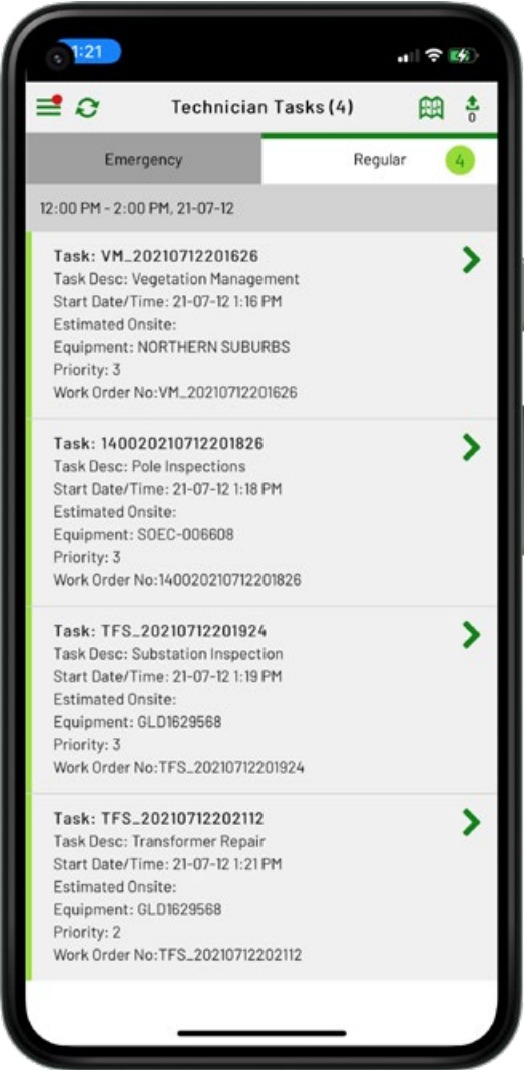
Every day, tens of thousands of technicians, supervisors, and operations personnel rely on mobile field service management (FSM) solutions from Hitachi Energy to execute work and solve their toughest operational challenges.
Using Hitachi FSM for asset maintenance has proven to increase productivity and safety, reduce operational costs and contribute to improved asset reliability and performance. At the heart of Hitachi FSM is Field Worker, a lightweight mobile app that is purpose-built for all types of short-cycle and long-cycle work execution including maintenance, inspection, and repair activities. Field Worker digitalizes and automates the entire work order process from order creation to completion. It plays a critical role in every aspect of the work order lifecycle, giving all operational staff – from the job site to the office – the visibility and capability to effectively execute and monitor work progress.
Field Worker can be quickly downloaded and installed from online app stores and used on any tablet, phone or laptop device, providing greater f lexibility for your workforce across the wide range of tasks they perform.
Hitachi Energy understands the complex nature of asset inspection. Technicians must be able to assess and grade assets based on a number of factors such as condition, age, and environment. User configurable forms with dynamic fields allow custom creation and enforcement of workflows (scripts) to easily guide a technician through an assessment. This streamlines the inspection process and eliminates paper-based data capture and the errors that result from incorrect transcription or missing data. Hitachi FSM improves compliance and allows staff to focus on operations activities rather than rework and data audits.
Hitachi FSM provides a high degree of flexibility when it comes to notifying technicians of work orders.
Hitachi FSM is a powerful tool for maintenance and repair work. The FieldWorker mobile app supports a variety of scenarios and capabilities including:
Safety is paramount when performing work on assets. Hitachi FSM helps to keep workers safe, while ensuring proper procedures are effectively followed.
Interactive map-based view of assets using Hitachi FSM on your mobile device:
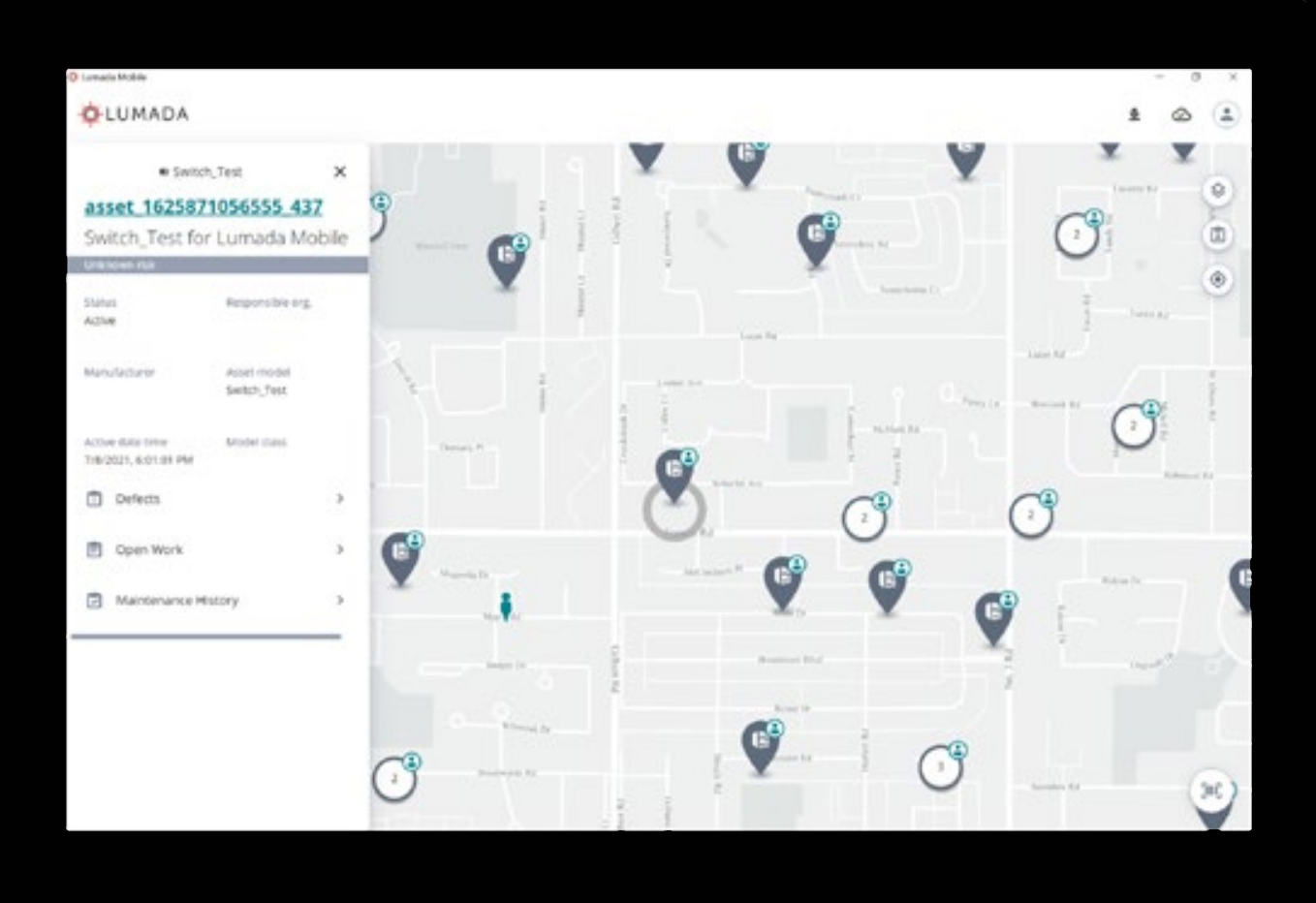
Hitachi Energy recognizes that utilities may have a wide range of existing IT systems that Hitachi FSM must talk to. Hitachi FSM uses open interfaces and a modern technology stack that can be integrated with virtually any other system. Standard outof-box integrations are available for Hitachi Energy Enterprise Asset Management (EAM) systems (Ellipse, Asset Suite and Hitachi) and Outage Management System (OMS). Integrations have also been developed for customers with other systems such as Esri, IBM Maximo, Oracle, and SAP.
Feeding work order data into Hitachi FSM using simple APIs ensures the workforce can execute work orders regardless of where the order originates. Bi-directional data flows, completed work orders and all data captured by the technician can be viewed or updated in an EAM system in near real-time based on data entered.
Using a powerful, lightweight configuration tool, customers can self-manage and configure the user interface quickly and easily to save time and cost.
A wide range of ensure that the design of the mobile interface can align with key workflow processes for any type of capabilities job. Changes to the interface can be pushed out to the workforce at any time to ensure they are using the latest forms and information when executing work and completing digital forms. Capabilities include:
Hitachi FSM is relied upon every day by asset-intensive organizations to transform the way they work and improve asset performance. The benefits are clear:
15%-25% typical field worker productivity gains through reduced paperwork, better access to information, improved communications, offline support, and other features.
Eliminate paper and paper related processes resulting in less data entry and rework and eliminating transcription errors. Capture better data to drive continual improvements in asset and worker performance. Ensure information is not lost or mishandled.
Enforce best practices and pre-job safety requirements for greater situational awareness and improved communications across all operational personnel.
Reduce work backlog and reactive maintenance. Respond to high priority work much faster and more efficiently. Keep your assets up and running and help optimize maintenance strategies through better work practices in the plant or field.
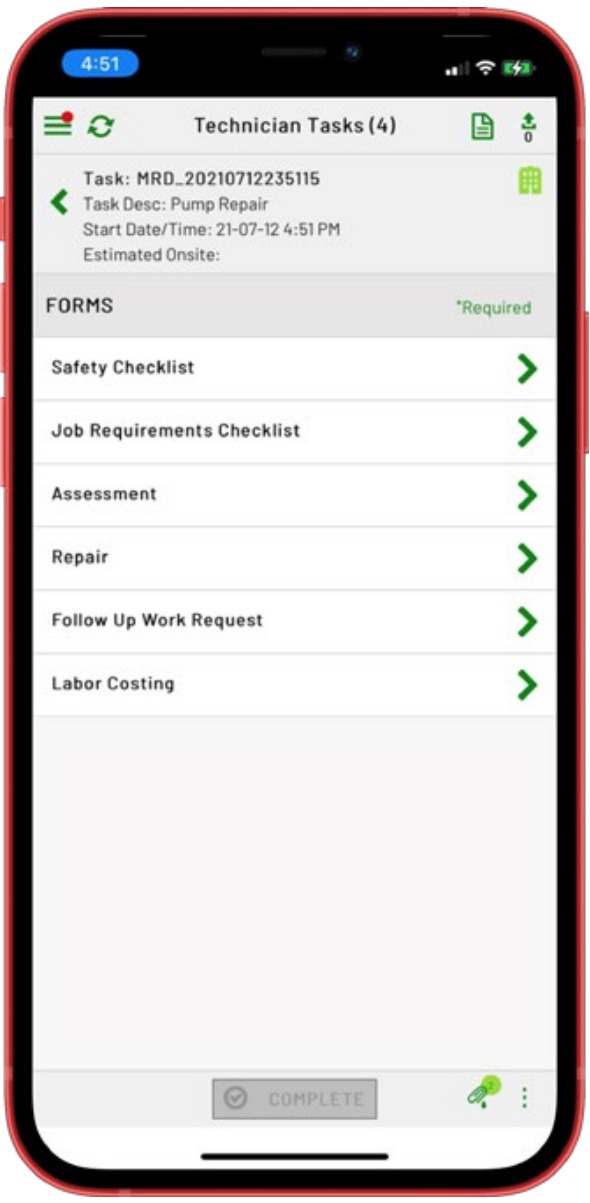
Work assignment
Work details
Work order completion
Mobile views
Order actions/activities
Device / communications
More than a system. An ecosystem.

APM is designed to provide health and performance insights to prevent critical asset failures while optimizing asset lifecycle costs. Leverage online and offline data to drive more intelligent, risk-based approaches to asset management.
EAM delivers business outcomes at a sustainable and superior cost of operations and capital investment. EAM instills best practices and processes to help you manage assets from day to day and throughout their lifecycle.
FSM is a highly scalable and intuitive inspection, maintenance, and repair application. Designed for asset-intensive environments like substations, FSM equips mobile users to execute work orders in the field with optimal efficiency.
FSM is part of the Hitachi portfolio for asset & work management, software that enables asset-intensive industries to be more adaptive, collaborative, insightful and predictive. More than a system, it’s an ecosystem that embraces your existing technologies, enabling you to gain the benefits of the latest technological advances without sacrificing the investments you have already made.
The Hitachi software portfolio offers the latest in development and delivery paradigms, with a modular architecture that is The Hitachi software portfolio offers the latest in development and delivery paradigms, with a modular architecture that is designed to support customer needs for agile delivery in a changing market. Customers can deploy precisely what is needed, when it is needed—this “selective consumption” model liberates customers from the forced “rip & replace” upgrades of the past.
These solutions are interoperable with our customers’ investments in other complementary solutions. For maximum f lexibility and choice, Hitachi solutions are available via the cloud or on premises.

Controlling & Protecting 30% of The Networks Globally
Analyzing & Optimizing $4T of Assets Every Day
By subscribing to Hitachi Digital Services’ Insights and providing your e-mail, you agree and consent to Hitachi Digital Services´ Privacy Policy and Website Terms of Use. Data Controller: Hitachi Digital Services Corporation. Purpose: manage Hitachi Digital Services.
Read More +
